App Review/Mobile OCR Training – Obstacle Trainer
CrossFit classes, X-treme class circuits at your gym, boot camps, and others offer lots of ways to get you in shape or ready for your next obstacle run. But what if you can’t afford them or get to those classes enough during the week? Here’s an alternate option where you don’t need to look any further than on your mobile device. That’s right; you can use your smartphone for something other than talking on in the gym! (but, I’m sure that’s not this audience)
Even if you’re just starting out and need that extra push aside from your Nike Fuelband or RunKeeper app (no knocks to those, they’re great), or want to throw in a change from your normal day-to-day routine, then you might find the below apps as that change you were looking for.
I myself do attend a monkey bar gym and swim, but outside of those activities when I run, I try to keep it interesting if/when I can. At times my scenery can be enough to occupy my mind (the NYC skyline from the NJ side), but other times, I like to try and throw in some all-inclusive workouts. So I decided to see what these might have to offer and gave them a try.
 Obstacle Trainer (£1.99 – Not US based app)
Obstacle Trainer (£1.99 – Not US based app)
The Obstacle Trainer app had an interesting video to help sell it (http:///143scEU) and caught my eye. Since trying it out though, I can’t say I am totally sold on it. The nice part though is that it allows you to pick how you’d like the app to integrate into your runs – either by distance (15 mile max) or by time (2hr max). Next, you can filter in how many obstacles per mile (max 4) and the level which the app chooses the workout (beginner, intermediate, or advanced).
The app does a good job of keeping track of your distance and pace with the location tracker, and integrating the volume control with your music for countdown to start the exercises and then when to resume running. The “trainer” voice hurts the app though. With Google Voice and Siri and most running apps, most of us are used to hearing human voices, where this app still carries a straight robotic voice. Not just the tone of the voice hurts, but it can also be difficult to hear if it’s windy out or noisy around you to hear the exercise.
Also, if you’re self-conscious about just stopping to break out in an exercise like a flash when you’re running, then this is app is NOT for you. By this I mean you will be doing anything during your run from bear crawls and walking lunges, to burpees and air squats, so if you feel people will look at you weird, you might want to skip this and the last app.
https://itunes.apple.com/gb/app/obstacle-trainer/id656025668?mt=8
Android – Coming Soon
 Ultimate Obstacle Race Training ($1.99)
Ultimate Obstacle Race Training ($1.99)
This is a great app if you have the equipment. This can consist of a weighted sandbag, kettle bells, dumbbells, and others. This is also probably the closest you’ll get to skipping a Spartan WOD, if you’re not already signed up and doing those.
The user has the ability to choose what level they’d like to start at between beginner, intermediate, and advanced. You will need a small area dedicated to yourself with the specific items available (park, grassy knoll, yard). You’ll be able to see your work out prior to starting so you’ll know what materials you’ll need. Also, you can view each exercise on a separate dedicated screen which also explains the correct motions, as well as a timer per exercise.
It’s pretty good if you have the available materials. They also push their book and have an events area which is “coming soon” as well for those of us that don’t use Mud and Adventure to sign up through.
https://itunes.apple.com/us/app/ultimate-obstacle-race-training/id591511325?mt=8
Android – N/A
 Obstacle XRT ($1.99)
Obstacle XRT ($1.99)
I liked this app. It’s very similar to the Obstacle Trainer with better features. They too have a beginner/intermediate/advanced workout section, but all are named after various paths, trails, and mountains. Upon app open, you’re asked to complete a profile of yourself too to help measure your improvements and calorie count (I don’t think this works correctly though). You don’t need any equipment which also makes it nice, but you will be asked to walk or jog during the exercise intervals, so some space will be needed – unless you run in place of course.
When you choose your level, you automatically see how long your workout will be, 20-35 minutes and you’ll see what your work/rest time is per level. After that, you start right away with a 2-3 minute warm up and into the exercises you go!
Each time you start a new exercise the app gives a video demo that plays the entire length of the exercise in case you need to watch to understand at any point, which is a great help that Obstacle Trainer did not offer. You will be doing anything from Fence Dippers (aka Dive Bombers), to Squat walks, burpees, and a lot more packed into your workout time.
I’d say of the three this app, with no equipment needed is my favorite and probably my go to when I am not in class and just out for a run and want to change it up a bit.
https://itunes.apple.com/us/app/obstacles-xrt-extreme-reality/id588996853?mt=8
Android – N/A
Have you tried any apps? Already have a plan you try to stick and shared with people? Leave your feedback, comments, or workout tips below!











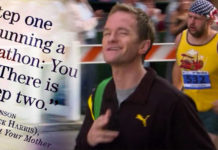


































Hi Seth,
Thanks for the review! Since this article was published, I’m pleased to announce that both iPhone and Android devices are fully supported. We also now support up to marathon distance workouts and you can choose between miles and kilometres.
Most importantly however is the re-working of the voice solution to support a new “natural speaking” voice system, powered by Google Voice. This addresses the issues that you had in your test on the voice being tricky to understand and is far kinder in the ear 🙂 If you update your app you’ll receive all of these features, free of charge.
Thanks!
The Obstacle Trainer Team